Naturalis v1.3: Physics Customization
There’s a lot of ground to cover here, and because of the complexity of the physics system, customizing the physics at the individual parameter level can be complicated and time consuming.
Changes often have effects that require other changes to be made because the parameters relate to other parameters in important ways, e.g. increasing mass might mean breasts become too droopy, and you might then need to fix that in one of multiple ways: by increasing spring, reducing gravity or adjusting the base angles or the angle targets. However, this page doesn’t go into detail on these relationships or on how to adjust specific parameters, but rather provides an overview of the available functionalities.
Basic: Physics Offsets
All physics parameters can be manually offset from the value that is automatically calculated during calibration. This video goes over the basics with an example, it’s showing an old version of the UI but the same concept applies in the current version:
The offset is the same absolute value regardless of what the calculated base value is. Example: if you apply an offset of +10 spring, and you reduce softness which will also reduce the base spring, you still have +10 spring offset, but it’ll be proportionally a larger offset relative to the new base value.
Additional Joint Physics Customization
Custom Gravity Force
Custom gravity can be configured in the Breast Weight and Glute Weight windows:
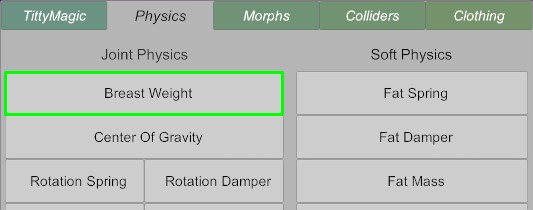
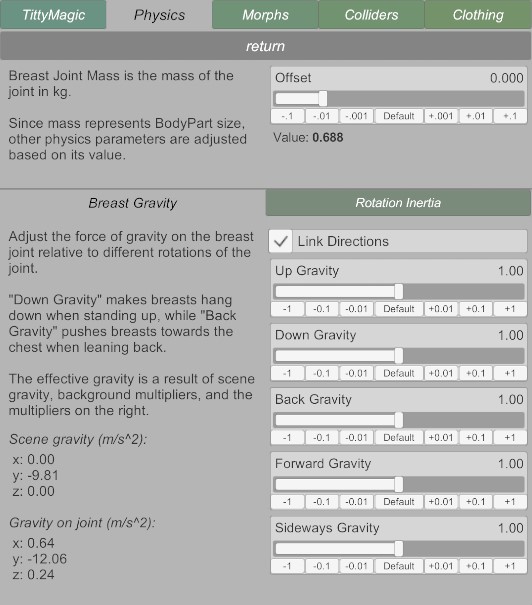
Custom gravity applies only to the breast or glute joints. All other joints in the body get the default gravity as defined in Scene Misc. However, note that the Gravity x/y/z settings in Scene Misc are not properly supported yet - best to just use the default scene gravity.
With the multiplier sliders at 1.00, the custom gravity is already different from the default gravity, and different for different rotations of the joint. While this sounds unrealistic, we’re already dealing with an unrealistic simulation. The idea is to produce a more visually correct look and behavior especially when the model leans forward or back by applying force to get the joint to move/rotate. Previously, gravity was faked by adjusting the angle target parameters dynamically with the joint angle, but the angle targets applied only to the up-down and right-left directions - with custom gravity, the amount of droop along the forward-back axis can also be manipulated.
The exact calibrated force in different rotations depends on the mass of the joint and on the softness slider value. Use the multipliers to fine tune the amount of gravity in for different angles of the joint, and use the gravity simulation controls to test how things look with your adjustments.
Gravity Physics
Gravity Physics is the adjustment of a few physics parameters based on the angle of the glute or breast joint relative to ground, i.e. relative to the direction of gravity. In addition, the custom gravity force adds a different amount of weight to the joint in different poses.
This video from v1.0 provides an overview of the feature in practice:
Note: The Gravity x/y/z settings in Scene Misc are not taken into account. The plugin assumes the default y = -9.81 m/s² gravity.
Adjusted Physics Parameters (BootyMagic):
| Physics Parameter | Description |
|---|---|
| Rotation Spring | Spring is at its base value when upright, e.g. when the person is standing up. When leaning back, left, right or when upside down, spring is reduced. When leaning forward (gravity applies towards the hip), spring is increased. |
| In/Out Spring | In/Out Spring decreases when leaning forward or back. |
| Up/Down Angle Target | Up/Down Angle Target deacreases when upright and increases when upside down. |
| Left/Right Angle Target | Left/Right Angle Target pulls the glutes sideways towards the direction of gravity. |
Adjusted Physics Parameters (TittyMagic):
| Physics Parameter | Description |
|---|---|
| Rotation Damper | Damper increases when leaning forward or back, or when the breast rotates sideways inward. |
| Right/Left Spring | Right/Left Spring increases when leaning to the side, this is to prevent weird behaviour (too loose and messes up morphing) in that angle. |
| In/Out Spring | In/Out Spring decreases when leaning forward or back. |
| Up/Down Angle Target | Up/Down Angle Target negative when upright, causing breasts to get pulled down more heavily, and zero when upside down. |
| Left/Right Angle Target | Left/Right Angle Target pulls the breasts sideways towards the direction of gravity. |
Directional Force Physics
The dynamic adjustments of gravity physics are augmented with directional force physics which adjusts a few parameters based on the joint’s depth. This is not configurable in the plugin UI, but there are multipliers that are exposed to triggers which can be used to adjust the magnitude of the effect. You can see the effect in the physics parameter’s view in the Physics tab when the joint is moving.
| Triggerable Parameter | Description |
|---|---|
Force Physics Base Multiplier |
Combined multiplier for force physics. |
Force Physics Depth In |
Multiplier when the joint is pushed in |
Force Physics Depth Out |
Multiplier when the joint is pulled out. |
| Physics Parameter | Description |
|---|---|
| Center of Gravity | Center of gravity increases slightly when the joint is pulled out, and decreases slightly when the joint is pushed in. |
| In/Out Damper | In/out damper reduces when the joint is pulled or pushed. The effect is greater the higher the softness. |
Additional Soft Physics Customization
Soft Physics Gradient
The soft physics parameter values are set along a smooth gradient from the outer edge of the glute/breast to the center. This works for all soft physics parameters except the three Fat Back Force parameters.
This video from v1.0 provides an overview of the feature in practice:
Advanced Soft Physics
Adaptive Collider Friction
See Collider Friction.