Naturalis v1.2: Collider Friction
The main controls for collider friction are in the Skin Materials 2 tab. These controls affect both hard colliders and colliders of the soft physics mesh simultaneously.
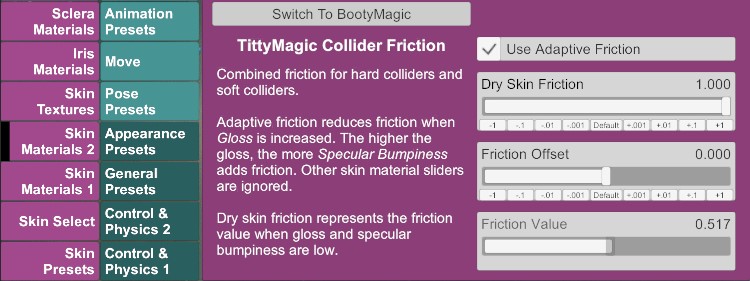
In addition, in the plugin’s Physics tab, you can adjust Fat Collider Friction (affects only colliders of the soft physics mesh) along a gradient or based on local distortions in the mesh.
Adaptive Friction
Enable adaptive friction to make collider friction dependent on skin glossiness, i.e. to make breasts and glutes slippery when wet. Adaptive friction is disabled by default because the Gloss slider’s value will result in a different apparent glossiness with different skins and different Gloss Texture Offset slider values.
To setup a skin for optimal use with adaptive friction:
- Set Gloss to max (8.000)
- Increase Gloss Texture Offset until increasing it further doesn’t result in any change to the skin’s apparent glossiness
Now, the maximum Gloss value means the lowest friction, and matches the highest apparent glossiness. Decreasing Gloss will then both increase friction and reduce the apparent glossiness.
Specular Bumpiness also has an effect on friction.
Dry Skin Friction corresponds to the friction that colliders can have when Gloss and Specular Bumpiness are low. Generally, you’ll want to keep it at 1.000 - the relatively low number of soft colliders in VAM already makes it feel like there’s not enough friction with skin contact.