Naturalis v1.2: Custom Gravity Force
Custom gravity can be configured in the Breast Weight and Glute Weight windows:
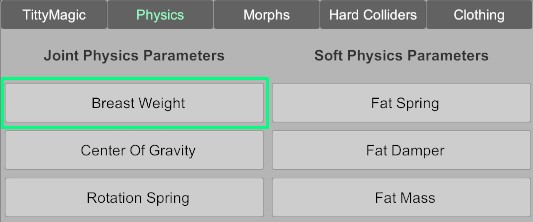
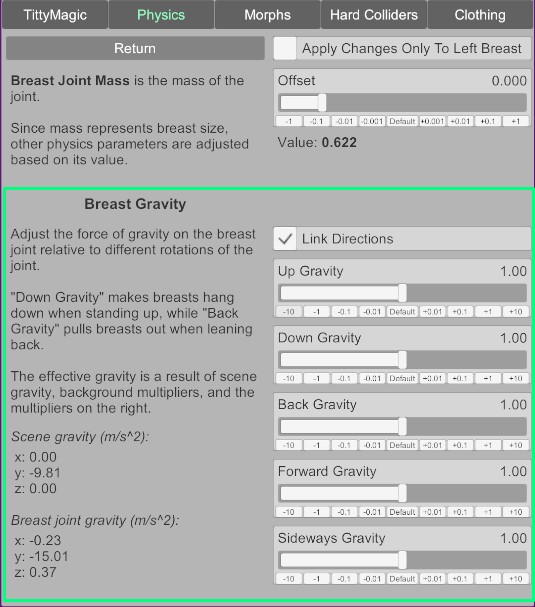
Custom gravity applies only to the breast or glute joints. All other joints of the body get the default gravity as defined in Scene Misc. However, note that the Gravity x/y/z settings in Scene Misc are not properly supported yet - best to just use the default scene gravity.
With the multiplier sliders at 1.00, the custom gravity is already different for different rotations of the joint. While this sounds unrealistic, the idea is to produce a more visually correct look and behavior especially when the model leans forward or back. Previously, gravity was faked by adjusting the angle target parameters dynamically with the joint angle, but the angle targets applied only to the up-down and right-left directions - with custom gravity, the amount of droop along the forward-back axis can also be manipulated.
The exact calibrated force in different rotations depends on the mass of the joint and on the softness slider value. Use the multipliers to fine tune the amount of gravity in for different angles of the joint, and use the gravity simulation controls to test how things look with your adjustments.
Gravity Simulation
When the plugin UI is open, you can apply gravity on the entire body (including clothes and hair):
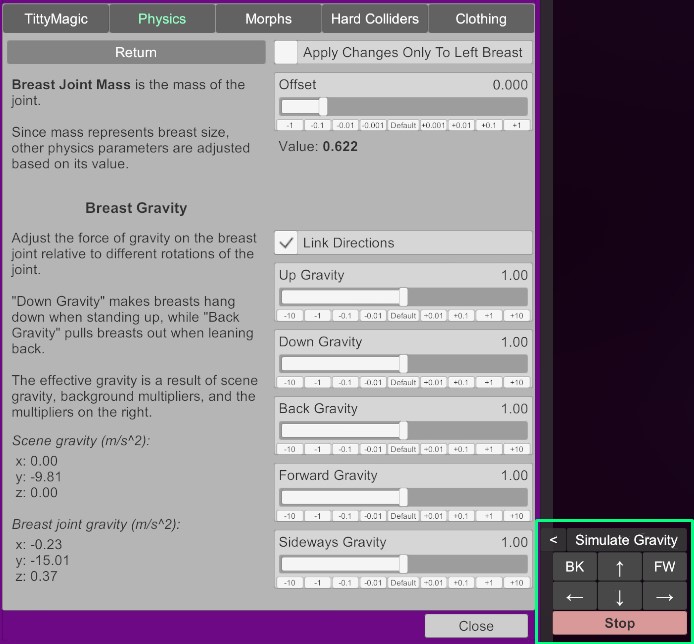
This allows easily checking how things would look if you changed the person’s pose, and helps verify that the current settings look they way you want in a given angle. The force is simulated relative to the chest angle (in the case of TittyMagic) or hip angle (in the case of BootyMagic), so e.g. if the person is lying on the back and you simulate upward gravity, breasts will lift up towards the head.
The menu can be hidden with the < button (stays only for the current plugin session).
The gravity simulation directions and the stop function are also available as triggerable actions in case you want to use them outside of the plugin UI.